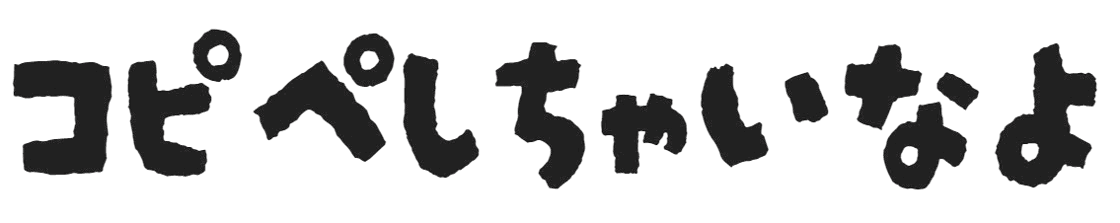スクロールで羽をふんわり漂わせよう

コメント
タイトルの通りに要素内に羽をスクロールで漂わせる使用になります
シャボン玉や落ち葉でもいけそうですね
問題点として画面全体に散らばめると、配置(ランダム)によっては永遠にスクロールできる状況が生まれるとおもいます
なので私は[main-post-content]内で配置としております。





document.addEventListener('DOMContentLoaded', function () {
// ランダムな値を生成する関数
const getRandom = (min, max) => Math.random() * (max - min) + min;
// "main-post-content" 要素とその境界を取得
const mainPostContent = document.querySelector('.main-post-content');
const feathers = document.querySelectorAll('.main-post-content .feather');
const contentRect = mainPostContent.getBoundingClientRect();
// 初期位置と角度を設定 (main-post-content 内に収める)
feathers.forEach(feather => {
feather.style.position = 'absolute'; // 必ず absolute に設定
feather.style.zIndex = '1000'; // 羽を手前に移動
feather.style.top = `${getRandom(0, contentRect.height)}px`; // 垂直位置
feather.style.left = `${getRandom(0, contentRect.width)}px`; // 水平位置
feather.style.transform = `rotate(${getRandom(-45, 45)}deg)`; // ランダムな角度
});
// スクロールイベントの処理
let previousScrollY = window.scrollY; // 前回のスクロール位置を記録
window.addEventListener('scroll', () => {
const currentScrollY = window.scrollY; // 現在のスクロール位置
const scrollDelta = currentScrollY - previousScrollY; // スクロール量の変化を計算
previousScrollY = currentScrollY; // 現在のスクロール位置を更新
feathers.forEach(feather => {
// 現在の位置を取得
const currentTop = parseFloat(feather.style.top);
const currentLeft = parseFloat(feather.style.left);
// 上下方向の移動 (一定速度)
const verticalMovement = scrollDelta > 0 ? 1 : -1; // 上下方向のスピードを固定
const newTop = currentTop + verticalMovement;
// 横方向の揺れ幅を増加
const horizontalMovement = getRandom(-3, 3); // より大きな水平方向の動き
const newLeft = currentLeft + horizontalMovement;
// 回転をもっと頻繁に変更 (角度の変化を増加)
const currentRotation = parseFloat(
feather.style.transform.replace(/[^\d.-]/g, '')
);
const newRotation = currentRotation + getRandom(-5, 5); // 回転量を強化
// 移動と回転を更新 (要素外に出ても変更しない)
feather.style.top = `${newTop}px`; // 新しい位置を設定
feather.style.left = `${newLeft}px`;
feather.style.transform = `rotate(${newRotation}deg)`; // 回転を設定
});
});
});
<div class="main-post-content"> <img src="/wp-content/uploads/2025/01/rb_343.png" alt="羽" width="2000" height="1543" class="aligncenter size-full wp-image-504 feather" /> <img src="/wp-content/uploads/2025/01/rb_343.png" alt="羽" width="2000" height="1543" class="aligncenter size-full wp-image-504 feather" /> <img src="/wp-content/uploads/2025/01/rb_343.png" alt="羽" width="2000" height="1543" class="aligncenter size-full wp-image-504 feather" /> <img src="/wp-content/uploads/2025/01/rb_343.png" alt="羽" width="2000" height="1543" class="aligncenter size-full wp-image-504 feather" /> <img src="/wp-content/uploads/2025/01/rb_343.png" alt="羽" width="2000" height="1543" class="aligncenter size-full wp-image-504 feather" /> </div>
.feather {
width: 10%;
height: auto;
position: absolute;
transition: transform 0.3s ease, top 0.3s ease;
}
コメント