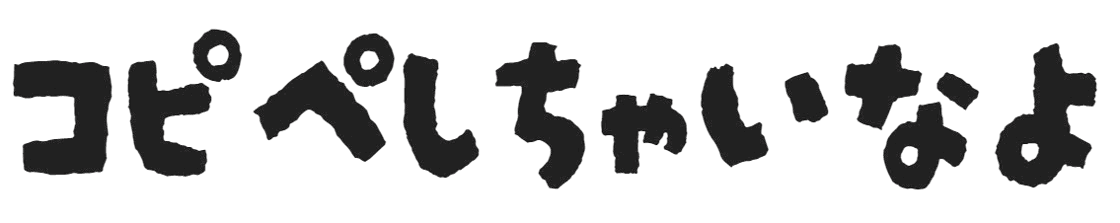[LeaderLine]JavaScriptで要素間を線でつなげるライブラリ
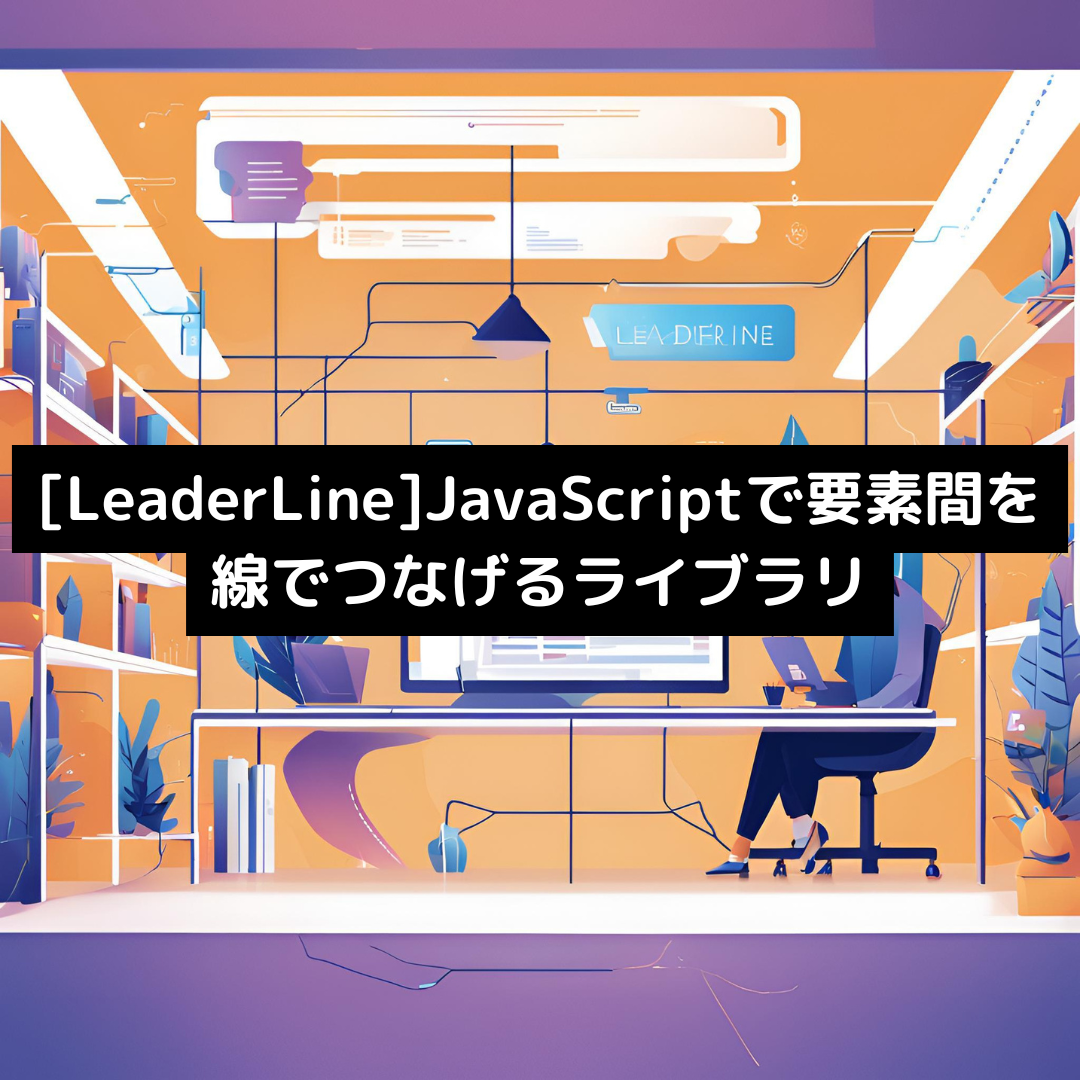
コメント
要素間を線でつなげるライブラリになります。
お仕事で使うことがあったので忘れないように記載
window.addEventListener('load', () => {
const line01 = new LeaderLine(
document.getElementById('ex-080-1'),
document.getElementById('ex-080-2'),
{ color: '#5146c0', fontWeight: '900', size: 5, dropShadow: true, startPlugColor: '#5146c0', endPlugColor: '#096299', gradient: true, startLabel: LeaderLine.pathLabel('LeaderLine',{fontWeight: 900, fontSize: '1.5rem'})}
);
const line02 = new LeaderLine(
document.getElementById('ex-080-2'),
document.getElementById('ex-080-3'),
{color: '#ff7f50', size: 5, dash: {animation: true}}
);
const line03 = new LeaderLine(
document.getElementById('ex-080-4'),
document.getElementById('ex-080-5'),
{ color: '#a50096', size: 5, dropShadow: true, startPlugColor: '#a50096', endPlugColor: '#8903ff', gradient: true }
);
const line04 = new LeaderLine(
document.getElementById('ex-080-5'),
document.getElementById('ex-080-6'),
{color: '#ff7f50', size: 5, dash: {animation: true}, startLabel: LeaderLine.pathLabel('LeaderLine', {fontWeight: 900, fontSize: '1.5rem'})}
);
setInterval(() => line01.position(), 250);
setInterval(() => line02.position(), 250);
setInterval(() => line03.position(), 250);
setInterval(() => line04.position(), 250);
// ページ遷移時に各 line を削除
window.addEventListener('beforeunload', () => {
line01.remove();
line02.remove();
line03.remove();
line04.remove();
});
});
<div class="waves-content"> <div id="ex-080-1" class="anchor40"></div> <div id="ex-080-2" class="anchor40"></div> <div id="ex-080-3" class="anchor40"></div> <div id="ex-080-4" class="anchor40"></div> <div id="ex-080-5" class="anchor40"></div> <div id="ex-080-6" class="anchor40"></div> </div>
.waves-content {
position: relative;
height: 150px;
margin: 30px 0px;
}
#ex-080-1 {
left: 0;
top: 0;
}
#ex-080-2 {
left: 50%;
bottom: 0;
}
#ex-080-3 {
right: 0;
top: 0;
}
#ex-080-4 {
left: 0;
bottom: 0;
}
#ex-080-5 {
left: 50%;
top: 0;
}
#ex-080-6 {
right: 0;
bottom: 0;
}
.anchor40 {
width: 40px;
height: 40px;
}
.anchor40 {
position: absolute;
background-color: #db2828;
box-sizing: border-box;
padding: 5px 0;
font-size: 24px;
line-height: 1;
text-align: center;
}
コメント