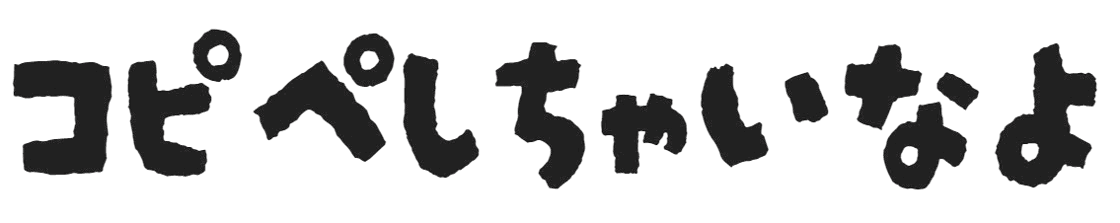画像を横に無限ループさせる方法(JavaScript)

コメント
画像を横に無限ループさせる処理をJavaScriptで実装します。
自作なので色々と不具合等あると思います。
[animation]を使わないのはなぜかと言うと、画像が表示されない(存在はしてる)状態があったからになります。
また、本気で使うなら「Swiper.js」や「slick.js」使った方が無難と思います。(なんで自作したのだろうか私は…)
クリックすることで画像が止まり、ドラックすることで移動するようにもしております。
自作でホップアップ処理を作るとも併用できるのでお試しください。
let animationId = null;
let totalWidth = 0;
let pos = 0;
let speed = 0;
let isDragg = false;
let isDragging = false;
let dragStartX = 0;
let draggedX = 0;
let allowClick = true;
document.addEventListener('DOMContentLoaded', function() {
const element = document.querySelector('.loop-img');
// マウスイベントの設定
element.addEventListener('mousedown', startDrag);
element.addEventListener('mousemove', drag);
element.addEventListener('mouseup', endDrag);
element.addEventListener('mouseleave', endDrag);
// タッチイベントの設定
element.addEventListener('touchstart', startDrag);
element.addEventListener('touchmove', drag);
element.addEventListener('touchend', endDrag);
element.addEventListener('touchcancel', endDrag);
// 画像ループ処理
loop();
});
//----------------------------------------------------------
// ループ処理
//----------------------------------------------------------
function loop() {
if (!isDragging) {
const element = document.querySelector('.loop-img');
const items = document.querySelectorAll('.loop-img-item');
initializeSpeed();
calculateTotalWidth();
pos -= speed;
if (pos <= -totalWidth / 2) {
let protrude = (-totalWidth / 2) - pos;
pos = 0 + -protrude;
}
element.style.transform = `translateX(${pos}px)`;
}
animationId = requestAnimationFrame(loop);
}
//----------------------------------------------------------
// Speedの初期化
//----------------------------------------------------------
function initializeSpeed() {
if (window.matchMedia('(max-width: 767px)').matches) {
speed = 3;
} else {
speed = 2;
}
}
//----------------------------------------------------------
// totalWidthの計算
//----------------------------------------------------------
function calculateTotalWidth() {
const items = document.querySelectorAll('.loop-img-item');
totalWidth = 0;
items.forEach(item => {
const style = getComputedStyle(item);
const width = item.clientWidth;
const marginLeft = parseFloat(style.marginLeft);
const marginRight = parseFloat(style.marginRight);
const paddingLeft = parseFloat(style.paddingLeft);
const paddingRight = parseFloat(style.paddingRight);
totalWidth += width + marginLeft + marginRight + paddingLeft + paddingRight;
});
}
//----------------------------------------------------------
// Drag 開始処理
//----------------------------------------------------------
function startDrag(e) {
isDragg = true;
isDragging = false;
allowClick = true;
dragStartX = e.clientX || e.touches[0].clientX;
}
//----------------------------------------------------------
// Drag 中処理
//----------------------------------------------------------
function drag(e) {
if (isDragg) {
isDragging = true;
allowClick = false;
const element = document.querySelector('.loop-img');
const items = document.querySelectorAll('.loop-img-item');
initializeSpeed();
calculateTotalWidth();
let client = e.clientX || e.touches[0].clientX;
draggedX = client - dragStartX;
dragStartX = client;
pos += draggedX;
if (pos <= -totalWidth / 2) {
let protrude = (-totalWidth / 2) - pos;
pos = 0 + -protrude;
} else if( 0 <= pos ){
let protrude = 0 + pos;
pos = (-totalWidth / 2) + protrude;
}
element.style.transform = `translateX(${pos}px)`;
}
}
//----------------------------------------------------------
// Drag 終了処理
//----------------------------------------------------------
function endDrag() {
if( isDragging ) {
allowClick = false;
} else {
allowClick = true;
}
isDragg = false;
isDragging = false;
}
<div class="loop-img-container"> <div class="loop-img"> <ul class="loop-img-list"> <li class="loop-img-item"><img src="/wp-content/uploads/2024/12/01.png" alt="振り向きねこちゃん" width="370" height="320" class="aligncenter size-full wp-image-142" /></li> <li class="loop-img-item"><img src="/wp-content/uploads/2024/12/04.png" alt="寝そべりねこちゃん" width="370" height="320" class="aligncenter size-full wp-image-143" /></li> <li class="loop-img-item"><img src="/wp-content/uploads/2024/12/01-1.png" alt="どすけべねこちゃん" width="370" height="320" class="aligncenter size-full wp-image-144" /></li> <li class="loop-img-item"><img src="/wp-content/uploads/2024/12/07.png" alt="マリトッツォねこちゃん" width="370" height="320" class="aligncenter size-full wp-image-145" /></li> </ul> <ul class="loop-img-list"> <li class="loop-img-item"><img src="/wp-content/uploads/2024/12/01.png" alt="振り向きねこちゃん" width="370" height="320" class="aligncenter size-full wp-image-142" /></li> <li class="loop-img-item"><img src="/wp-content/uploads/2024/12/04.png" alt="寝そべりねこちゃん" width="370" height="320" class="aligncenter size-full wp-image-143" /></li> <li class="loop-img-item"><img src="/wp-content/uploads/2024/12/01-1.png" alt="どすけべねこちゃん" width="370" height="320" class="aligncenter size-full wp-image-144" /></li> <li class="loop-img-item"><img src="/wp-content/uploads/2024/12/07.png" alt="マリトッツォねこちゃん" width="370" height="320" class="aligncenter size-full wp-image-145" /></li> </ul> </div> </div>
img::active {
cursor: grabbing !important;
}
.p-entry__body ul {
margin-left: 0px;
}
.loop-img-container {
overflow: hidden;
}
.loop-img {
display: flex;
will-change: transform;
}
.loop-img-list {
display: flex;
list-style: none;
padding: 0;
list-style-type: none !important;
margin-left: initial;
user-select: none;
}
.loop-img-item {
width: calc(100vw / 4);
margin: 0 10px;
text-align: center;
font-weight: 900;
}
.loop-img-item img {
width: 100%;
pointer-events: none;
user-select: none;
}
コメント